Order Report
Purchasing > Orders > (select Order)
The Order Report is a PDF copy of the vendor order. If the vendor is configured to receive orders via email, this is the report that is attached.
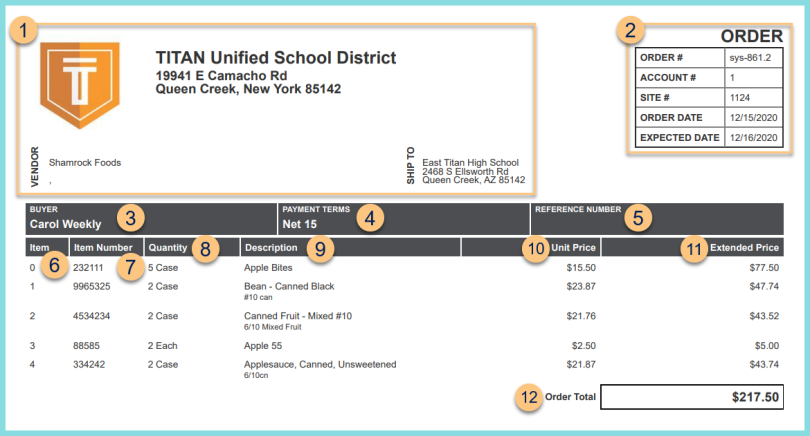
-
Notice the District Logo, District Name and Address, Vendor Name and Address, and Receiving Warehouse Name and Delivery Address.
-
Notice the Order Identifier, Vendor Account Number, Site Account Number, Order Date, and Expected Date.
-
Buyer - notice the name of the user who placed the order
-
Payment Terms - notice the payment term
-
Reference Number - notice the reference number
-
Item - notice the item sequence count
-
Item Number - notice the vendor item identifier
-
Quantity - notice the quantity ordered per item
-
Description - notice the item name and description
-
Unit Price - notice the cost per purchase unit
-
Extended Price - notice the total cost (extended price = quantity x unit price)
-
Order Total - notice the sum of the Extended Price column